Collaborators
Nutribook allows you to associate one or more collaborators to your user
account by customizing the features you would like to grant access to.
Associate your secretary or your accountant to your Nutribook account for an
efficient work synchronization!
Nutribook allows you to associate one or more collaborators to your user account by customizing the features you would like to grant access to.
Associate your secretary or your accountant to your Nutribook account for an
efficient work synchronization!
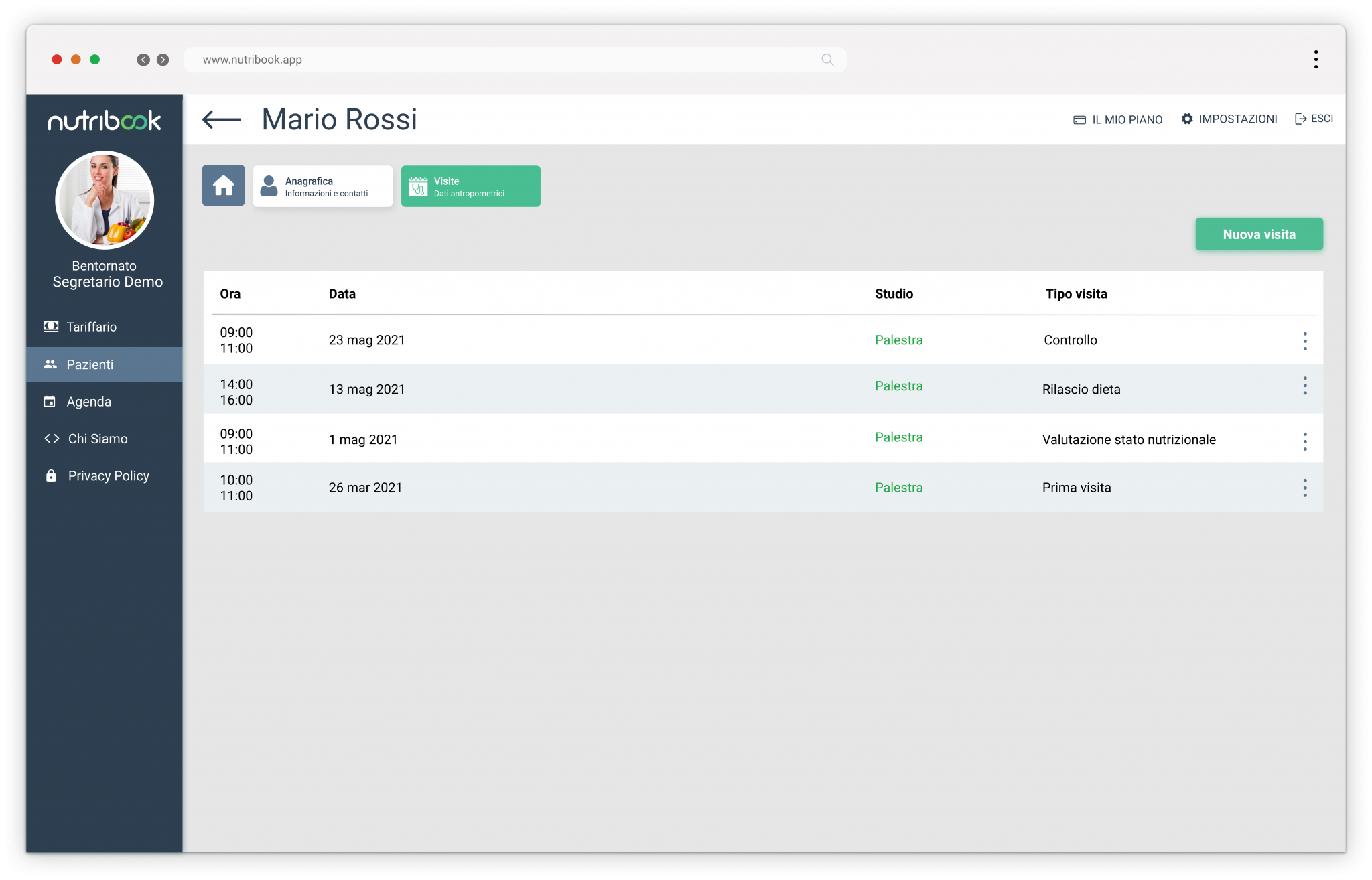
The secretary
Do you manage many patients and then carry out organizational tasks with the help of a secretary? Associate one or more secretaries to your Nutribook account to synchronize the tasks to be carried out in real time.
Customize the features you’d like to grant your secretary access to by choosing from:
- Agenda
- Invoices
The accountant
When you link your accountant to your Nutribook account, they gain exclusive access to your list of issued invoices. This arrangement eliminates the need for file exchanges between you and your accountant, reducing both administrative time and the potential for errors. It streamlines the financial management process and enhances collaboration with your accountant, ensuring accuracy and efficiency in handling your finances.
FAQ
HOW CAN I ASSOCIATE MY EMPLOYEES WITH MY NUTRIBOOK ACCOUNT?
To associate secretaries to your Nutribook account you need to go to settings and choose the “Collaborators” item in the menu.
You will be asked to enter the email address that the secretary or accountant will use and a temporary password chosen by you. At his first login, they will be asked to change his password.
You can also decide which features to allow access to the secretary/accountant at the time of insertion.
Please note that the employee does not have to register on Nutribook as a user.
