Multi-center
Nutribook makes it easy to oversee all your clinics in one place! With our software designed for multiple centers, you can effortlessly keep an eye on how all your clinics are doing simultaneously. This comprehensive tool gives you valuable information to boost your overall profits. Plus, you can easily check the services and opening hours for each clinic, making it simple to compare their monthly performance trends.
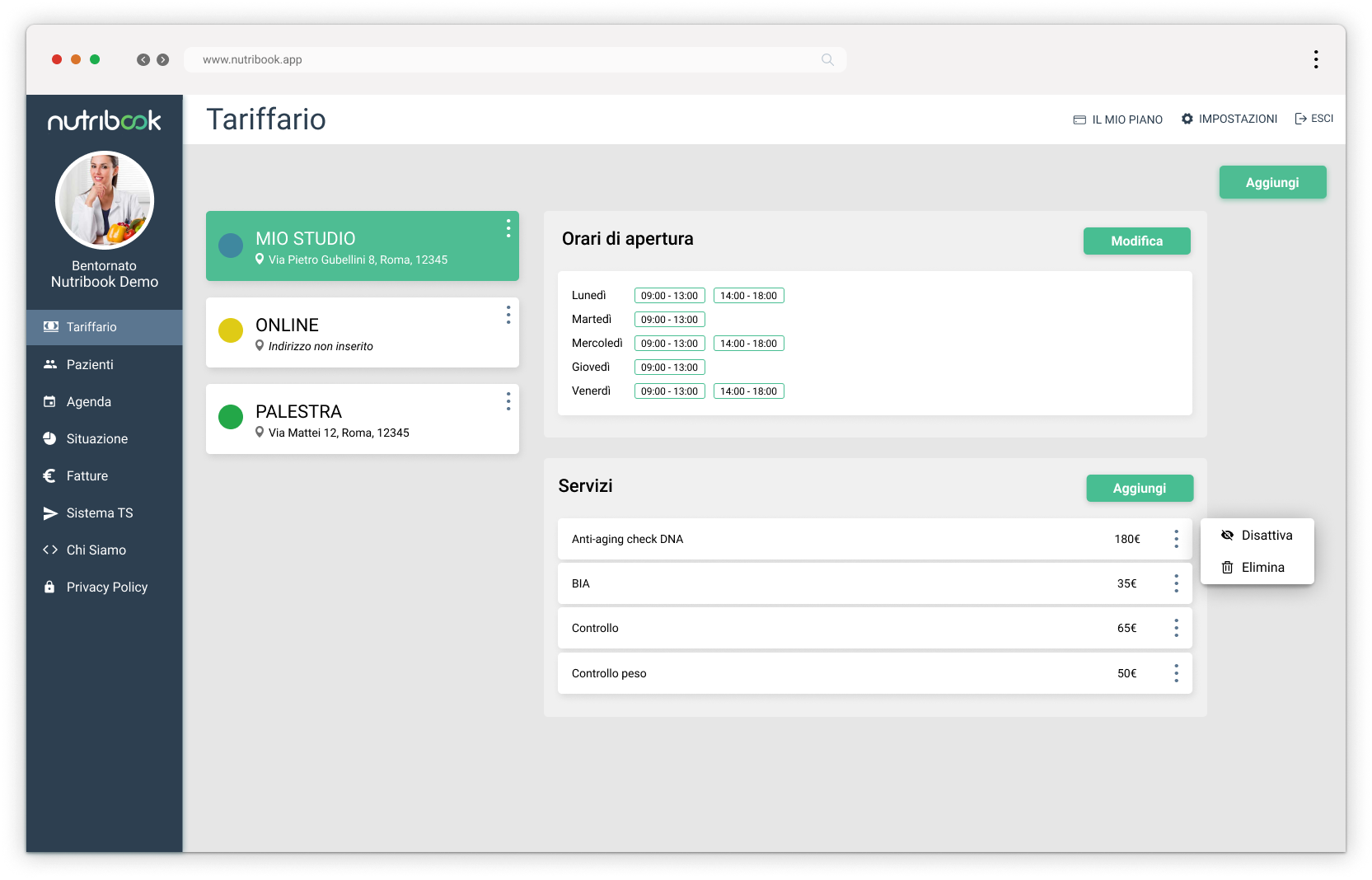
Multi-center
Nutribook makes it easy to oversee all your clinics in one place! With our software designed for multiple centers, you can effortlessly keep an eye on how all your clinics are doing simultaneously. This comprehensive tool gives you valuable information to boost your overall profits. Plus, you can easily check the services and opening hours for each clinic, making it simple to compare their monthly performance trends.
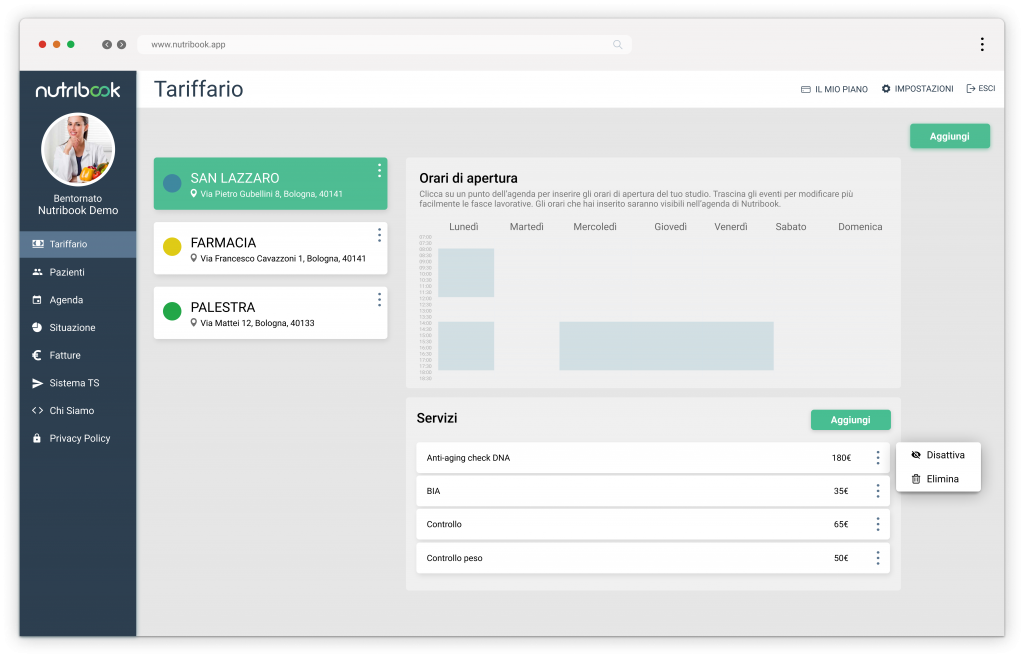
Opening hours
Running multiple clinics means dealing with different opening hours. Nutribook makes it easy by letting you set specific hours for each office, making appointment booking a breeze. This handy feature helps you quickly check your availability on the calendar, ensuring a well-organized approach to scheduling appointments.
By using this function, you can simplify and speed up the booking process while making sure visits are evenly spread across your offices. This reduces the chances of overcrowding and boosts the overall efficiency of managing your clinics.
Services and tariff
You can easily manage your services, their prices, and the invoice descriptions in Nutribook. Additionally, you have the option to set a commission value if the workplace deducts a percentage of the service price.
Furthermore, the economic report feature will automatically generate turnover statistics for each office, providing a comprehensive overview of both total turnover and turnover net of commissions. This data allows you to monitor the turnover trends of your offices and make informed decisions to enhance and optimize profitability.
Economic Report to compare the progress of your practices
Many professionals often find themselves overseeing multiple centers at once, including private practices, public clinics, and online counseling services. Managing these diverse centers can be quite challenging unless you have a single, well-organized tool that brings all your data together.
Nutribook’s economic report feature simplifies this by letting you compare the financial performance of all your practices. This report uses easy-to-read graphs and tables, making it a breeze to assess important metrics like each practice’s revenue, the total commissions due to healthcare facilities, patient counts, and identifying the most profitable appointments. This comprehensive overview empowers you to make smart decisions to enhance your professional success.
Sync with Google Calendar
With Nutribook you can synchronize appointments on Google Calendar, thus allowing you to check appointments at any time even when you are not at work! The connection to Google takes place in simple steps and all the appointments you write in the Agenda will be automatically put on Google Calendar.
This feature also allows the synchronization of visits related to each office on different calendars: according to your needs, for each recorded office you can decide if and to which calendar you want to connect it.
FAQ
COME IMPOSTARE TARIFFARIO E ORARI DI APERTURA
Nel tariffario clicca su “aggiungi” per aggiungere il tuo studio ed inserisci le informazioni richieste. Una volta creato lo studio potrai impostare gli orari di apertura ed aggiungere l’elenco dei tuoi servizi.
Per impostare gli orari di apertura ti basterà aggiungere nella mini-agenda i tuoi orari settimanali. L’agenda funziona con il metodo tradizionale “drag and drop”. Clicca su un punto dell’agenda ed inserisci i tuoi orari di apertura giorno per giorno, clicca o trascina sull’evento per modificare i dettagli dell’evento.
Per aggiungere i tuoi servizi ti basterà cliccare su “aggiungi” e compilare i campi richiesti riguardanti il prezzo, l’eventuale provvigione, la durata del servizio e la descrizione del servizio in fattura.
DISATTIVARE STUDI O SERVIZI
Hai registrato uno studio in cui non effettui più le tue prestazioni e vorresti toglierlo dalla lista dei tuoi studi? Se hai già registrato visite o fatture che hanno come oggetto lo studio o il servizio in questione non potrai eliminarlo, ma potrai disattivarlo.
Disattivando lo studio o il servizio avrai la certezza di non perdere tutti i dati relativi a visite e fatture registrate che hanno come oggetto quello studio o quel servizio.
Learn more about other Nutribook features
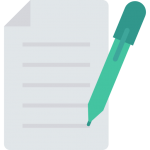
Nutribook automatically generates the privacy policy and the letter of appointment for your patients. In addition, with the biometric signature, the patient can sign the documents directly on your smartphone. Both documents can be freely customized according to your needs. With Nutribook you have a simple, fast, and customizable document generation tool!

Invoincing
Nutribook is the only Cloud-based management system designed specifically for nutrition professionals that also includes a billing system! It automates the paperwork of your profession to spend more time caring for your patients. Give up Excel and start using Nutribook's invoicing system for a simple, fast and effective service. The software is also suitable for electronic invoicing!

Nutribook simplifies appointment management by allowing you to efficiently organize your schedule, including patient appointments, other activities, and personal commitments. You have the flexibility to choose whether to schedule automatic SMS reminders to ensure patients attend their appointments punctually. This feature not only helps maximize the number of visits but also fosters closer patient engagement while minimizing administrative time and effort.
