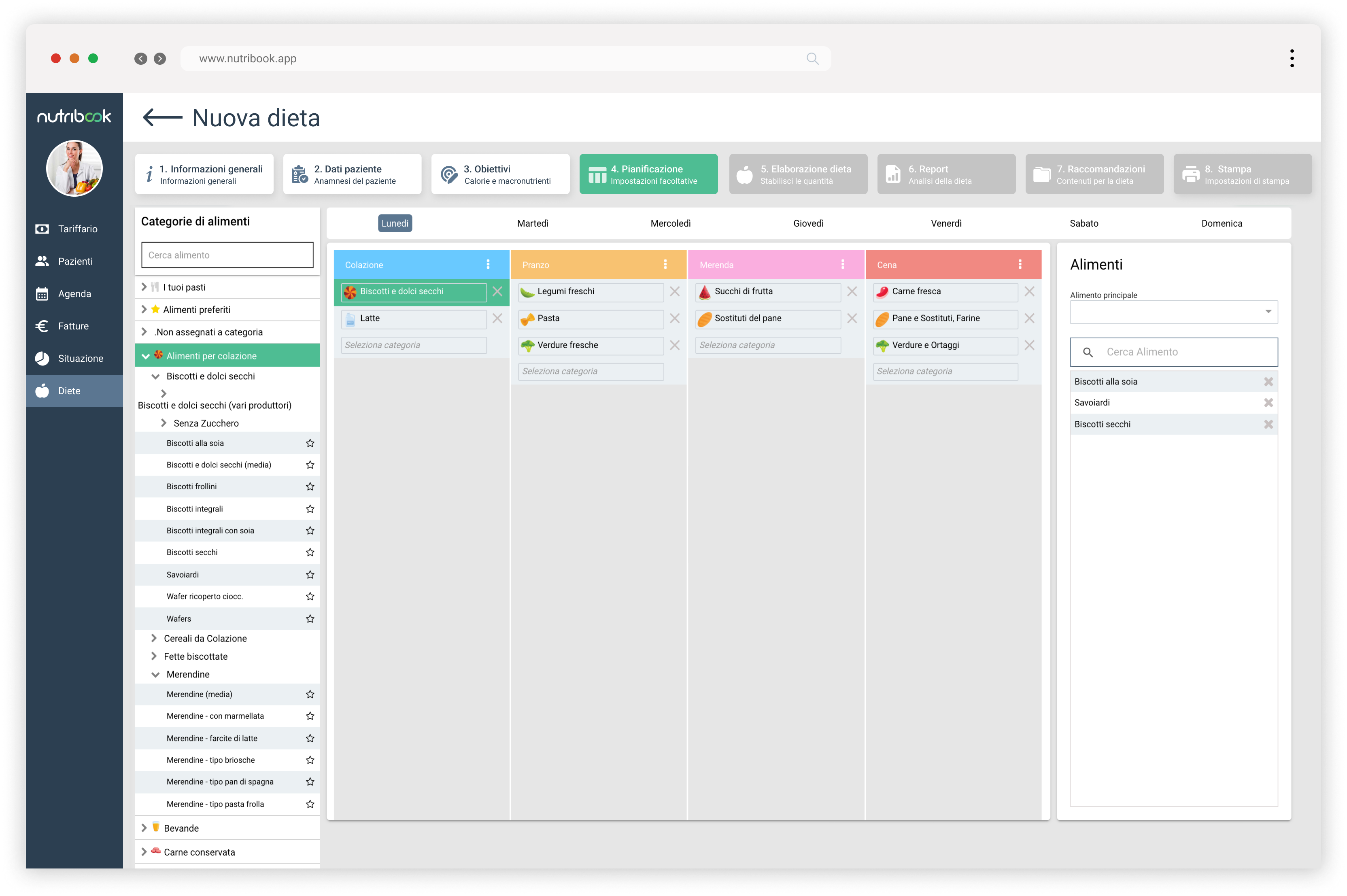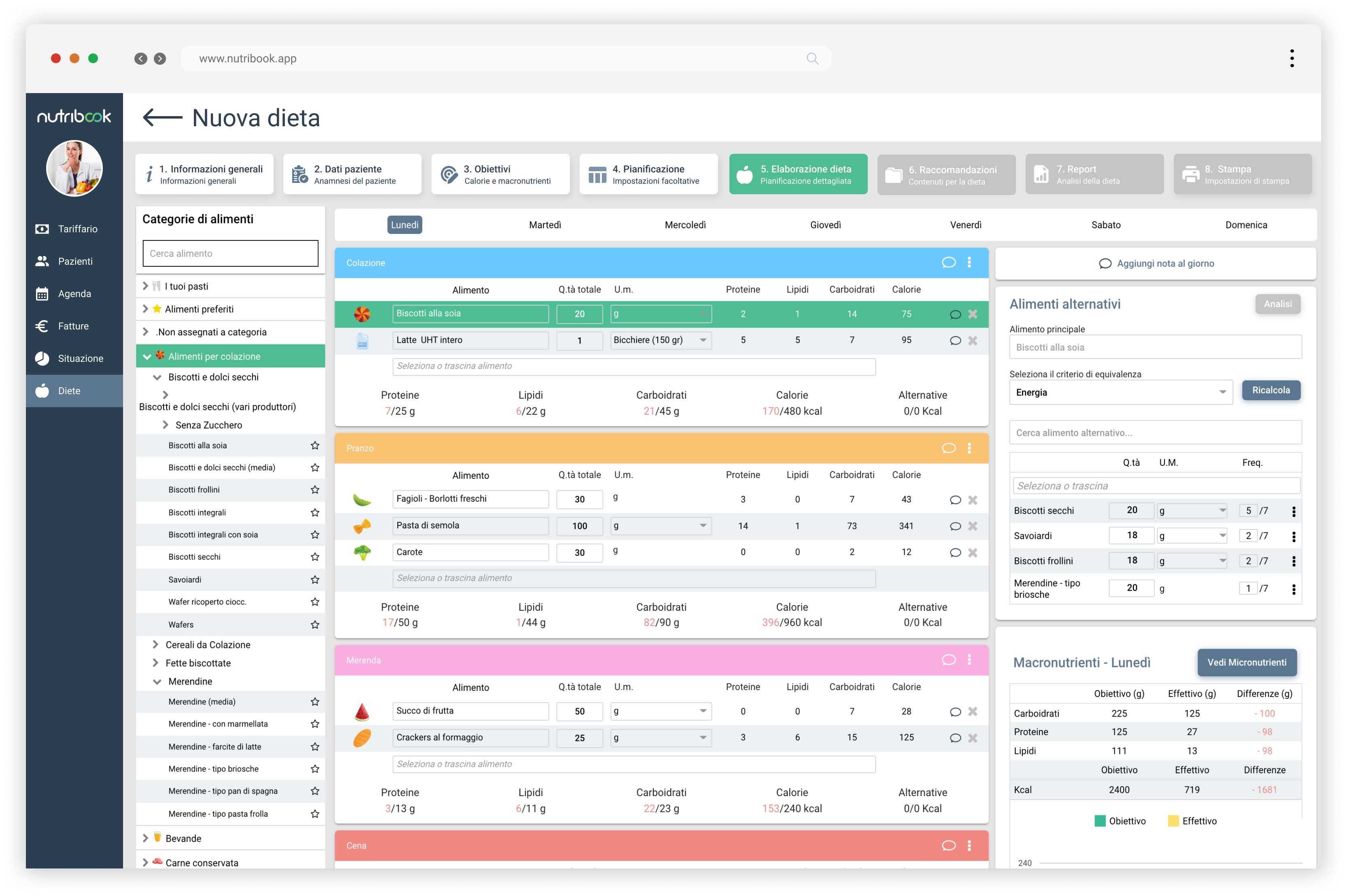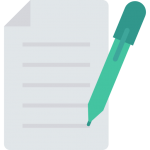Diet elaboration
No matter how you like to work, Nutribook has the perfect solution for you! You can easily create a personalized meal plan that suits your patient’s specific needs. Whether you want to build a diet from scratch or pick from a variety of ready-made templates, Nutribook has you covered.
Our software is all about speed and simplicity. It guides you through each step while giving you plenty of room to customize. What sets Nutribook apart is that it keeps your patient’s clinical record just a click away throughout the entire diet creation process, seamlessly blending management and dietary planning.
No matter how you like to work, Nutribook has the perfect solution for you! You can easily create a personalized meal plan that suits your patient’s specific needs. Whether you want to build a diet from scratch or pick from a variety of ready-made templates, Nutribook has you covered.
Our software is all about speed and simplicity. It guides you through each step while giving you plenty of room to customize. What sets Nutribook apart is that it keeps your patient’s clinical record just a click away throughout the entire diet creation process, seamlessly blending management and dietary planning.
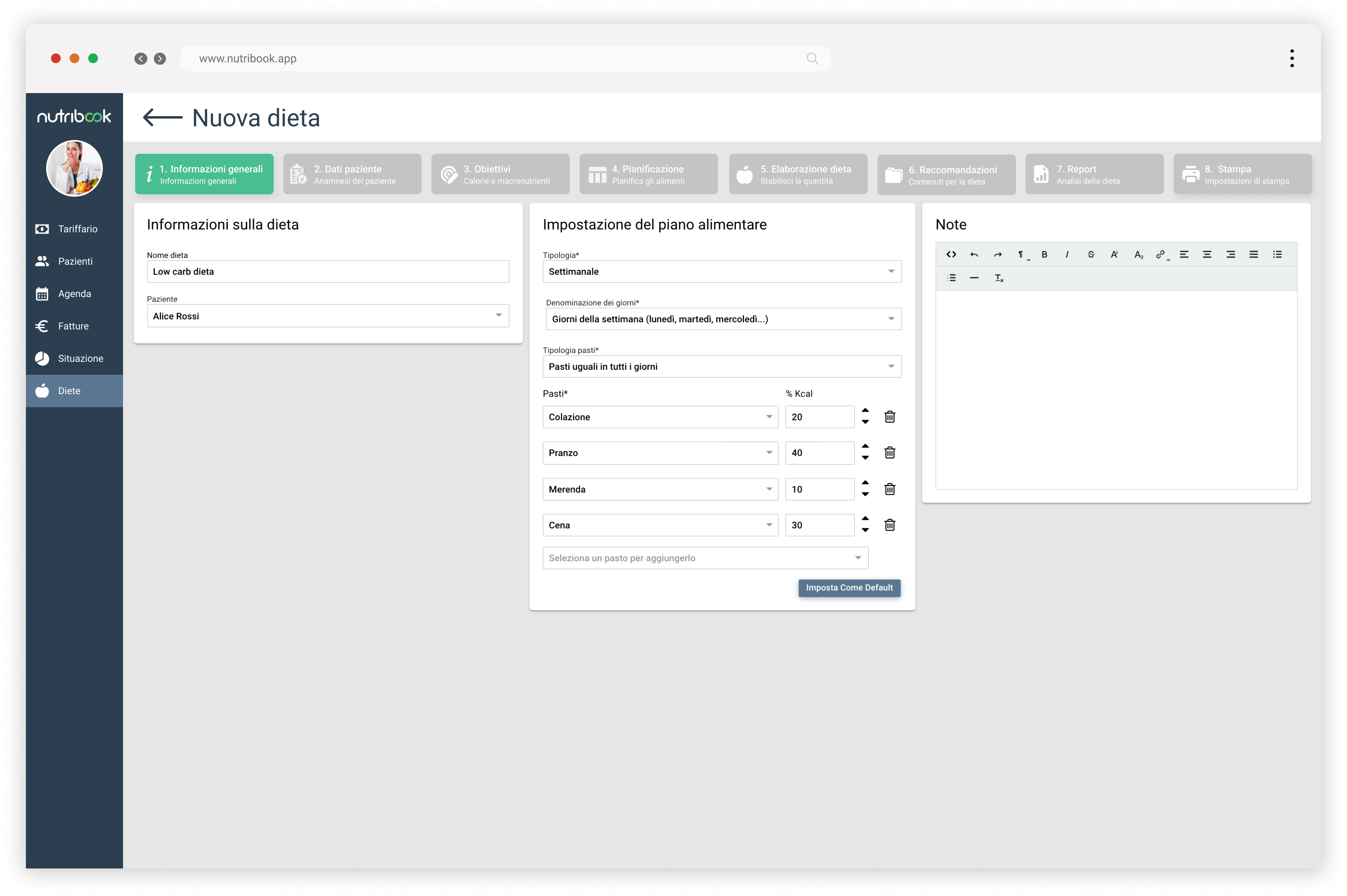
When you use Nutribook, there are no limits to how you can customize your plans. Start by configuring the overall settings, choosing options like single-day, weekly, or custom plans. You have the flexibility to decide which meals to include and how to distribute calories among them.
3 different types of plans
MONODAY: Optimal type to offer your patient a more than flexible plan. You can create a single solution with alternative foods and let your patient choose from the options offered every day.
WEEKLY: The weekly one is undoubtedly the most used setting. Nutribook has created the personalized name of the days for this type: choose the classic week from Monday to Sunday or use the numbering from 1 to 7.
To meet the need to diversify your calorie and nutrient intake, Nutribook gives you the possibility to enter the same number and type of meals every day of the week or to differentiate them according to the day, so you can adapt the plan to the patient's routine.
PERSONALIZED: Considering the varied needs of many patients seeking nutritional advice, having the option for complete customization is crucial. With the custom plan feature, you have the freedom to decide how many days the diet should cover and give each day a unique name. For instance, if you have a patient who regularly goes to the gym, you can craft a two-day diet plan and name the days "Training" and "Rest," as an example. This level of flexibility is also beneficial for patients with different work schedules, enabling meal planning tailored precisely to their individual requirements.
You have the flexibility to organize meals freely and add customized meals according to your specific needs and preferences.
Various daily activities necessitate different dietary routines. Nutribook offers an extensive selection of standard meals, but it also allows you the option to create personalized meals and label them as you prefer, such as "Post workout." You have the flexibility to determine how many of these personalized meals to include in the diet and whether to maintain a consistent set of meals or vary them daily, aligning the plan with your patient's daily activities.
In this initial stage, you can already fine-tune the food plan to suit your patient's lifestyle by deciding how to allocate calories as a percentage among the various meals.
Set your default setting
Do you have a preferred plan configuration? Simplify the process of creating future plans by setting your preferred configuration as the default setting.
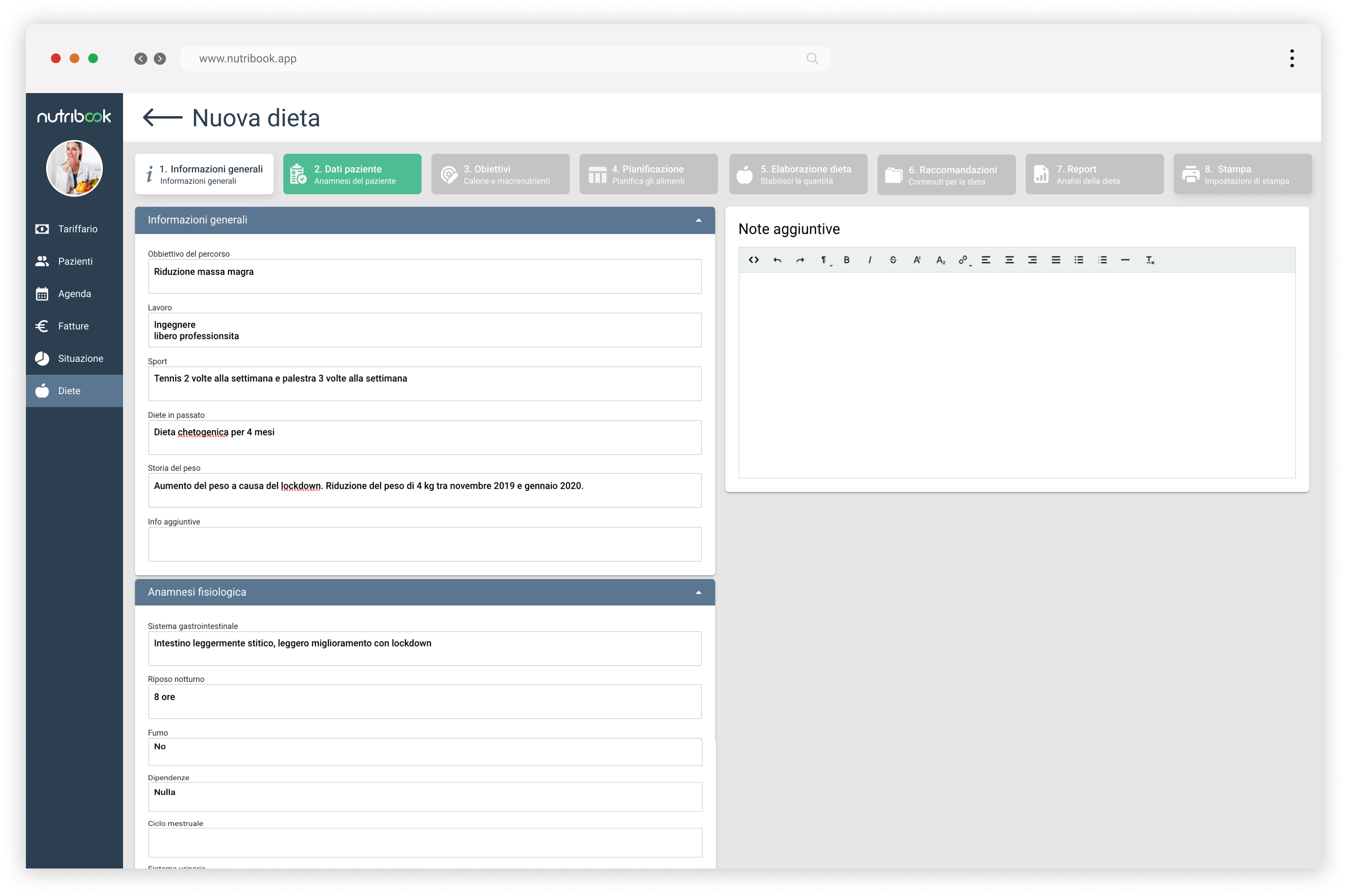
Using anamnesis really helps professionals work better. The software automatically collects all the important info needed to make a diet, making things easier.
This connection with the patient's record means you have all the data you need. It lets you make diets that fit each patient's needs. Nutribook can even suggest what foods to include and avoid based on allergies, intolerances, health conditions, and prescribed medicines as you create the diet.
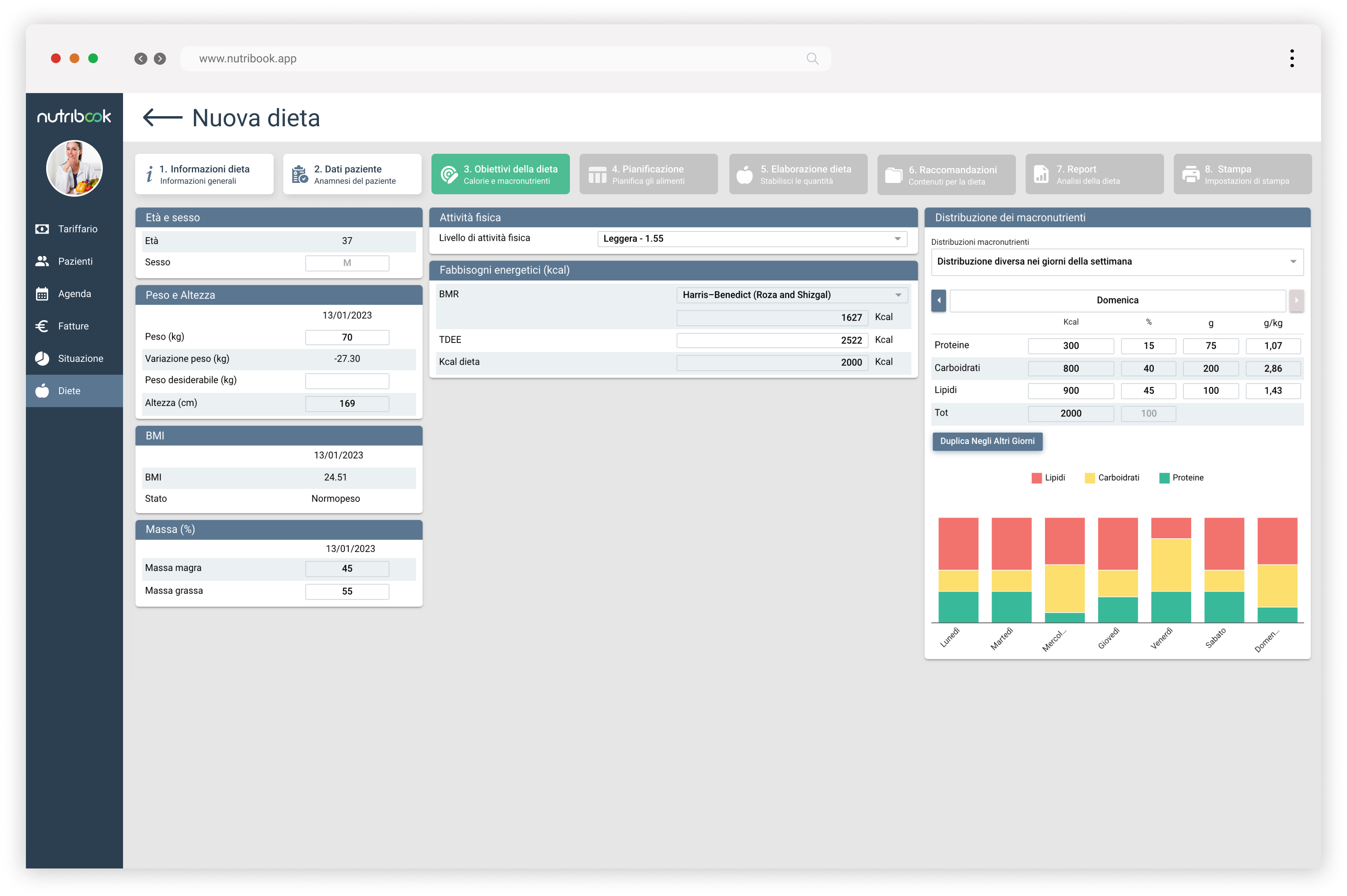
Walk your patients to the finish line by creating the perfect plan to achieve their goals with the right timing.
Energy demand
Define the goals to be achieved by offering your patient a balanced and optimized diet. With Nutribook you can do this thanks to the synchronization of your patient's data and the automatic calculation of energy needs. The accuracy of the calculation of the BMR is ensured by the possibility of choosing between all known formulas. The selection of the level of physical activity is refined by the presence of intermediate coefficients in addition to traditional LAFs.
Nutrient distribution
You're in control of how to divide the daily energy in each meal plan to match what your patient needs and how they live. You've got four ways to do it: total calories, caloric percentage, total grams, or grams per kilogram of body weight. Nutribook doesn't limit you or set specific rules on percentages, so you can make any kind of diet you want.
Furthermore, you can closely monitor the intake of each nutrient throughout the diet creation process. If you wish to emphasize specific nutrients, you can select macros and/or micronutrients for special attention. Nutribook provides direct access to LARN tables, ensuring accurate quantification of each nutrient based on factors like age group and specific physiological conditions such as pregnancy and breastfeeding.
Distribution of food categories
In multi-day plans, it's crucial to maintain a comprehensive view of the diet to ensure the correct distribution of food categories. This step is vital for creating a diverse and well-structured plan. By filling out the schedule, you gain insight into the food categories you're recommending day by day, ensuring that your patient receives a varied dietary proposal.
Completing the schedule simplifies the food selection process in the subsequent Diet Processing step. For instance, by diversifying protein sources in the planning phase, you'll only need to focus on choosing a food item from the suggested food category and its potential alternatives during the elaboration phase. This approach streamlines the diet creation process and ensures a balanced and varied diet for your patients.
Dual-view
Reviewing the entire diet after processing can take a long time. For this reason, Nutribook has decided to make this process simultaneous with the creation of the diet itself, enhancing the food distribution strategy with the dual display mode for days or meals.
Overall summary
No matter how many days and meals the plan consists of, you can have a view in its entirety on a single screen. Open the Summary at any time to see your plan take shape, or when processing is complete for a final check. Edit every single aspect directly from this screen: delete a food, add another, change the quantity, and copy and paste with drag & drop.
Food selection is guided by the previously compiled Schedule. The processing is fast and intuitive thanks to the icons that suggest the food category from which to choose the individual foods.
Food selection
Utilizing the drag & drop technique, seamlessly merge the food database consultation with the actual diet creation process. You can populate the food plan by simply dragging and dropping food items into meals with an effortless gesture, or alternatively, by manually typing the food into the designated space.
The custom copy and paste function further enhances the diet creation process, enabling you to smoothly replicate one or more foods in specific meals and on various days within the plan. This functionality makes it easier to create and modify diets efficiently.
Save personal meals
Frequently, you may find yourself recommending common breakfasts or meals with a similar composition. Rather than repeatedly entering each item, why not create personalized meals and save them in your database? This not only saves time but also enriches your collection of dishes and recipes. Instead of selecting 5 or 6 items separately, you can effortlessly incorporate your standard sweet vegetable breakfast into your plan with a single click.
Automatic calculation and home measurements
Achieve your set objectives effortlessly with the automatic weight calculation feature. Nutribook adheres to the parameters you input and adheres to the minimum and maximum portion recommendations established by nutrition science. However, you always retain complete freedom to adjust the suggested quantities as needed.
Nutribook is adaptable to various working methods and meal plans, which is why the software can calculate quantities meal by meal, for the entire day, or the entire plan with just a single click. If you wish to restrict the quantities of specific foods, you can use the Lock function.
For a more convenient interpretation of the food plan, you can select the most appropriate unit of measurement for quantifying each food item. Your patients will appreciate the ability to measure, for example, olive oil in tablespoons or yogurt in jars instead of grams, making the dietary recommendations more user-friendly.
Alternative foods
To promote a diverse dietary experience, Nutribook's database provides a broad selection of alternative foods for each primary item.
The software ensures utmost flexibility to accommodate various working methods and the specific requirements of each patient. There is no single criterion for determining alternative foods; Nutribook offers you the flexibility to choose alternatives based on calorie equivalence or a nutrient of your preference.
If you frequently rely on the same alternatives for staple food, the "Save Alternatives" function comes to your aid. You won’t have to repeatedly select alternatives each time, as the main food will automatically include all its alternatives by default, streamlining your dietary planning process.
Notes
Anticipate your patients' doubts and guide them by adding notes. You can use this precious tool to give indications of purchase, preparation, and consumption. Add recommendations within individual foods, in the meal, or for the whole day. If the notes are just for you, you can decide to make them invisible to the patient and not show them in personalized printing.
Check of caloric and nutritional intake
Automatic quantity adjustment guarantees your calorie and nutrient intake aligns with your goals, but you can adjust things as needed. Compare the macronutrients and calories suggested with those in your Diet Goal. These values instantly update when you add new foods or change quantities, keeping you in constant real-time control of your nutrition.
You can control them at a glance and different levels:
- Nutrients and calories of each individual food proposed;
- Nutrients and calories from each individual meal;
- Nutrients and total calories of the day.
Thanks to the focus on micronutrients you are sure to offer the amounts recommended by the LARN for each specific type of patient.
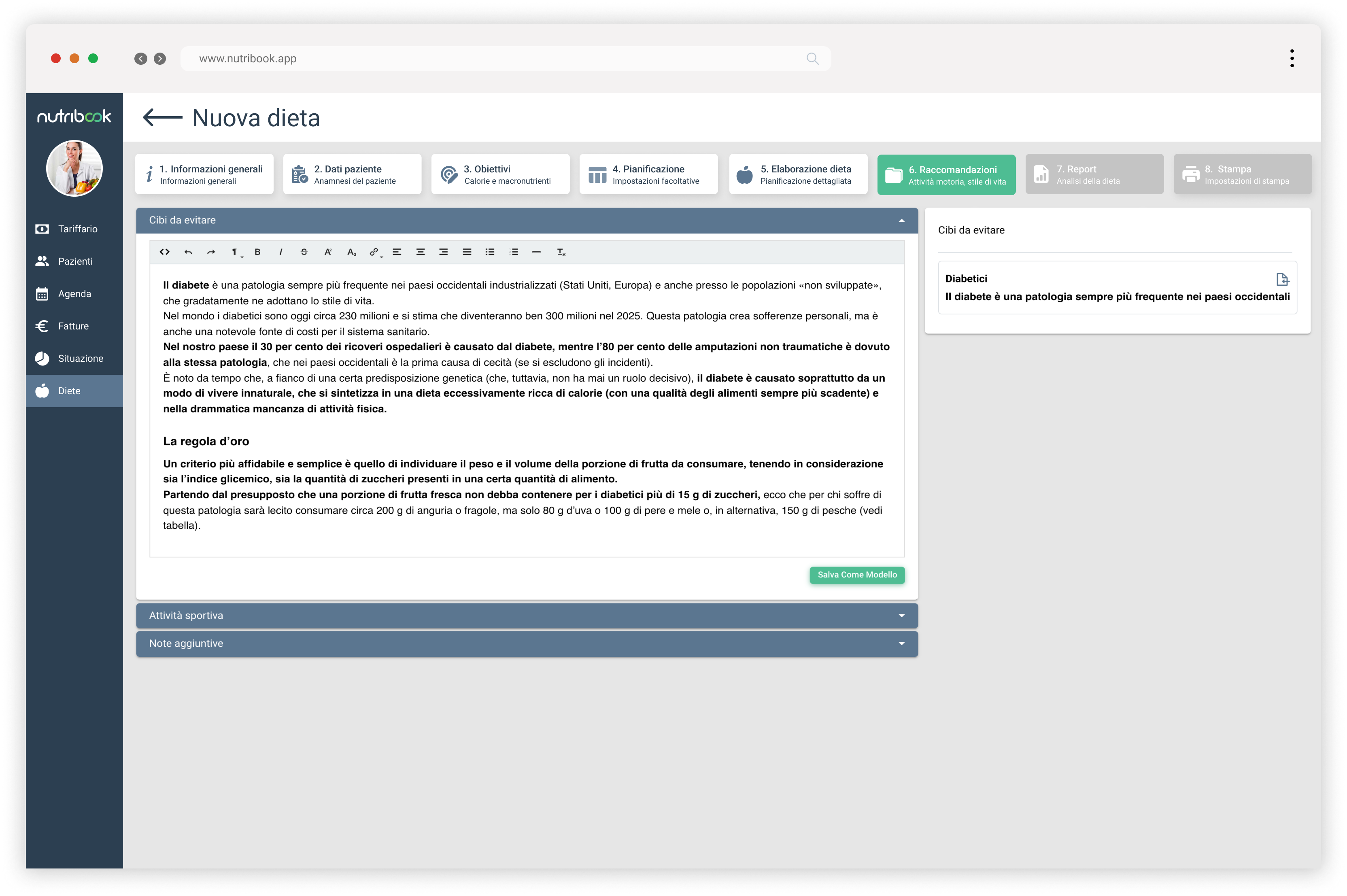 Share extra content with your patient
Share extra content with your patient
Individuals seeking the expertise of a nutrition professional are often driven by a desire to enhance their quality of life. Well-being is intricately linked to nutrition, working in synergy with various other lifestyle factors. Recognizing this, nutrition professionals go beyond merely structuring meals and specifying food quantities. They also guide their patients toward adopting a wholesome lifestyle that complements the success of the proposed dietary plan.
In the "Recommendations" section, you can provide additional details, including foods to avoid or prioritize, suggested physical activities, and any other type of advice. Streamline this final step by utilizing Nutribook templates developed by experienced nutrition experts and professionals with years of knowledge. You also have the option to add your own templates, which can be used in the creation of subsequent diets, ultimately saving you time while providing comprehensive guidance to your patients.
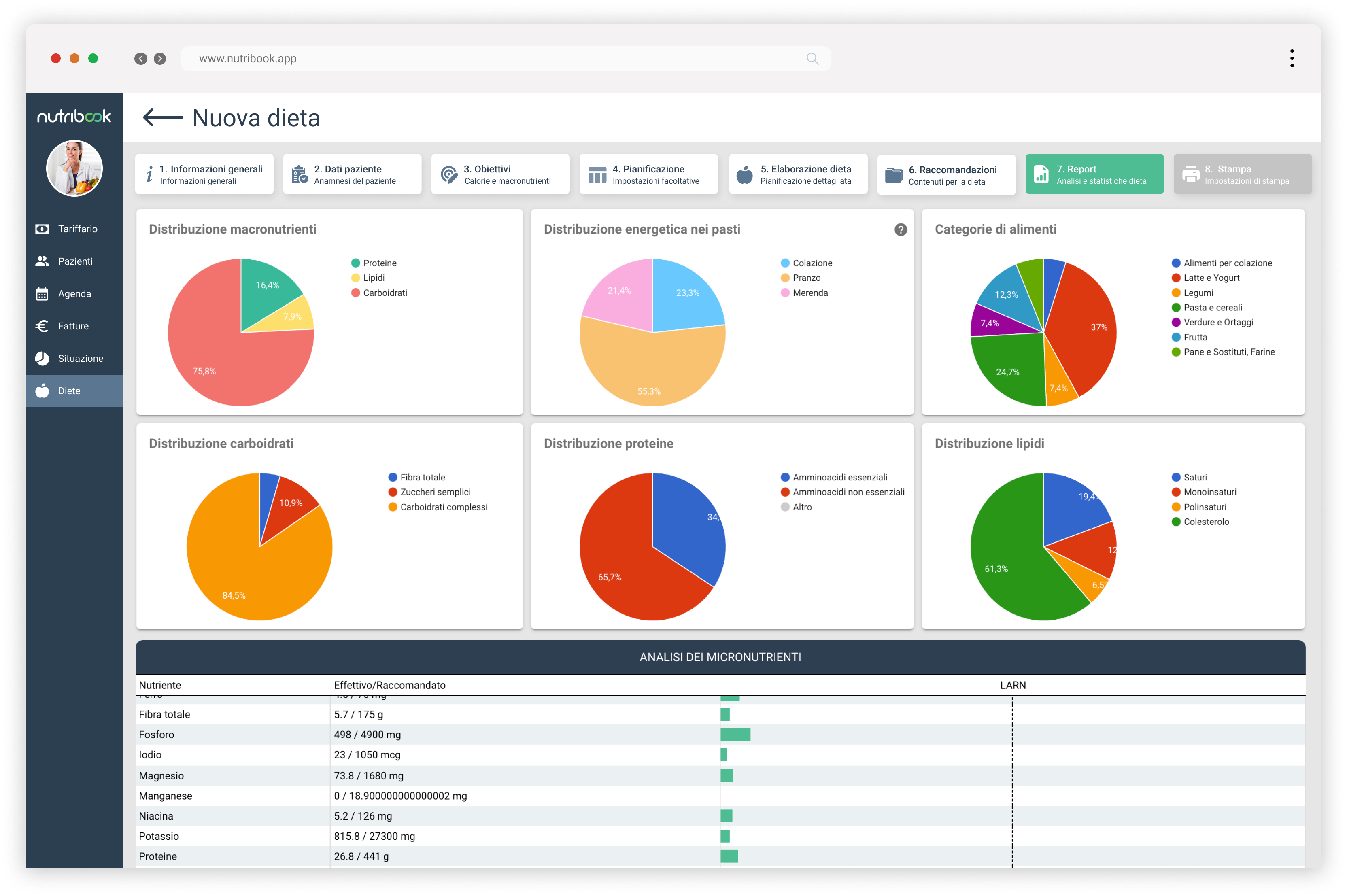 Analyze the meal plan as a whole
Analyze the meal plan as a whole
Nutribook ensures you maintain constant oversight of any adjustments made to the dietary plan, thanks to automatic and instantaneous recalculations. In the "Reports" section, you can review the distribution of macronutrients, energy allocation, and individual food categories. Additionally, a comprehensive table allows you to compare the micronutrients supplied by the newly formulated diet with the LARN reference values.
You have the option to share the report with particularly interested patients or, if preferred, streamline the plan by excluding it from the print file. This flexibility enables you to tailor your approach to each patient's needs and preferences effectively.
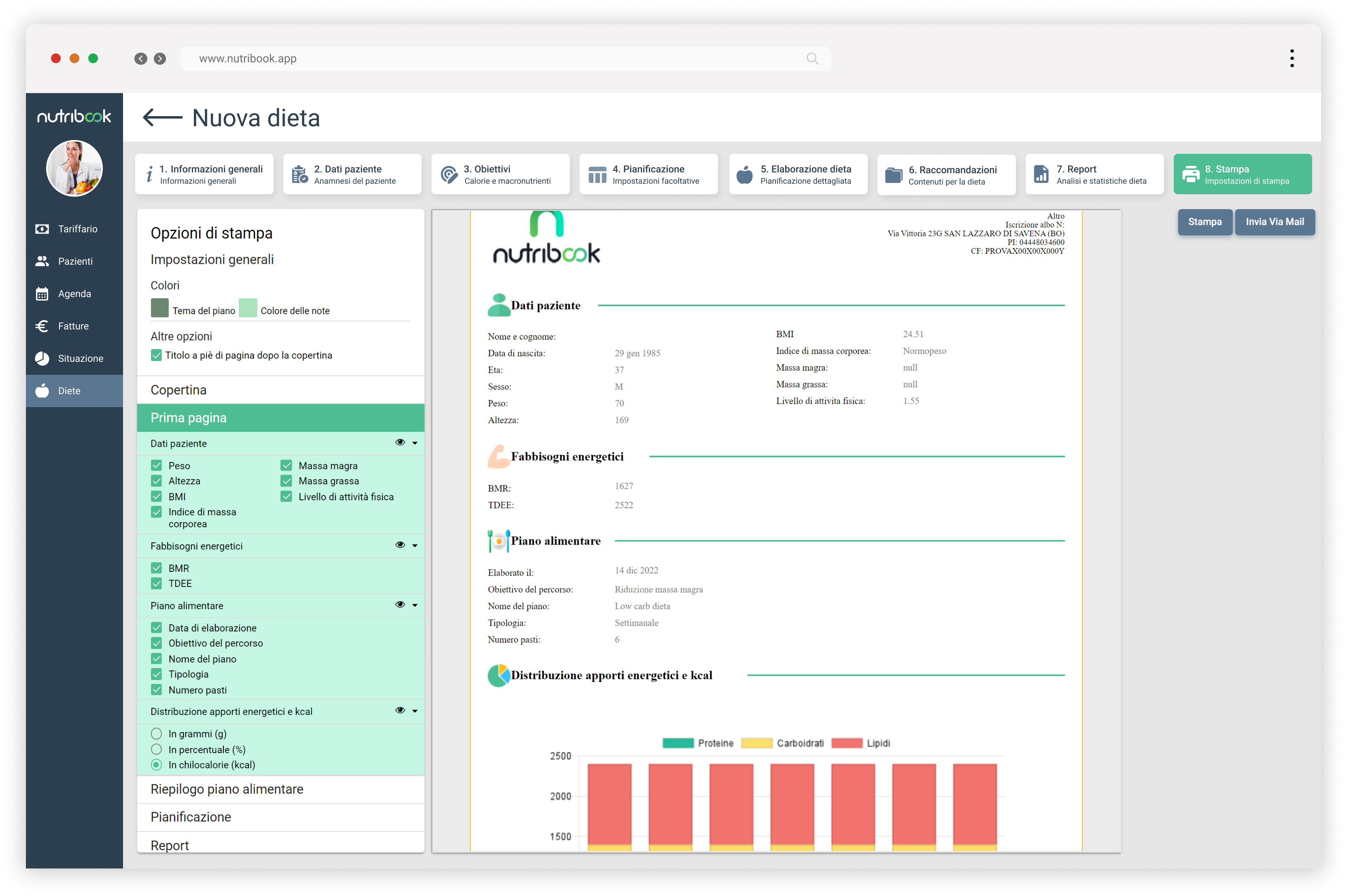
Share your meal plan
Like the whole process for creating diets on Nutribook, the final document generated is also highly customizable: choose which information to include in the print to share with your patient, and the easily accessible graphics will do the rest.
You have the flexibility to choose whether to print the diet or opt for a more environmentally friendly approach by sending it directly to the patient via e-mail, whenever feasible. This eco-conscious option aligns with sustainable practices and can contribute to reducing paper waste.
Do you want to see the diet planning software in action?
Book a free DEMO with a product expert to discover all the software’s features.
Or activate a free trial period of the software to test all of its features on your own.
Discover other features of Nutribook

Invoicing
Nutribook is the only cloud-based management system designed specifically for nutrition professionals that also includes an invoicing system! Print or send invoices via email.